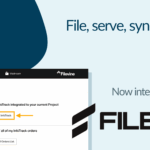As a legal professional, it’s time to upgrade your smartphone skills.
Do you remember the time before smartphones? Most of us certainly do, but even asking the question demonstrates how prevalent this technology has become.
This is as true in the legal profession as anywhere else. In fact, many legal professionals would not be able to carry on working in their accustomed way without their smartphones.
This is all the more reason that legal professionals should ensure they are using their smartphones to maximum effect.
With modern digital technology, there are numerous ways that smart devices can streamline work in the legal industry. The following are some of the top smartphone skills that legal professionals should look into developing.
#1: Practice management
Practice management software is transforming many legal practices, especially those with hybrid or remote workplaces.
If your firm uses practice management software, ensure that the platform works well with smartphones or that a smartphone app is provided.
What exactly can practice management software do?
It can handle many of the mundane and time-consuming tasks that require a great deal of administrative horsepower, such as client intake and client relationship management (CRM). It can also manage billing, invoicing, and payments. Many platforms can even handle document management and trust accounting.
When legal professionals can access practice management platforms from their smartphones, the possibilities are endless.
Now, an attorney will not have to wait to get back to the office to capture billable time or take care of administrative details. Need to input new client information at a networking luncheon? It’s no problem with your smartphone-accessible practice management tool.
#2: Smart calendaring and case management
Beyond the broad strokes of practice management, smartphones can allow access to software that will enable case management and calendaring.
For example, case management software can schedule all events and hearings, as well as keep track of tasks associated with a given case.
These platforms can also maintain notes and documents associated with the case in an organized and accessible fashion.
Being able to update a case file on-the-go can be a game changer. Imagine you’re stuck in court all day and you see the emails piling up in your inbox. Instead of waiting until you’re back in the office to tackle that to-do list, you can handle some of those tasks in your downtime and save your office hours for billable work.
#3: Voice recording and dictation
Your smartphone can be an effective tool for voice recording and dictation.
Dictation programs convert speech into text, which you can then use to create a document that can be sent or shared.
Alternatively, you could create a voice recording and send it to your law firm staff for conversion into text. Just make sure that your recording app allows you to download and share those files.
For legal professionals who often travel or are otherwise out of the office, these options can help you maintain productivity even when away from your desks.
These smartphone functions pay even greater dividends when combined with the types of practice management and case management software described above.
Now, voice dictation can allow for easy creation of billing entries, client letters, or other documents, with the help of platforms specifically designed for this work. This feature is especially helpful if you find it difficult to type on a smartphone keyboard.
#4: Security precautions
One essential smartphone skill is knowing how to take security precautions.
Legal professionals handle a great deal of privileged and highly confidential materials and communications, so it is important they keep these materials safe when accessing them through their phones.
The following are some essential smartphone security tips for legal professionals:
- Your phone should be protected by a passcode or some other form of user identification, such as face ID.
- Be wary of logging onto any WiFi network that does not require a password. Any public WiFi network may pose a security risk.
- Familiarize yourself with the basic steps to take if your smartphone is lost or stolen. For example, learn how to use the “find your lost phone” feature on your smartphone. In the event you are not able to locate your missing smartphone, know how to use the remote data-wiping feature.
- Back up important information stored on your phone. However, this need can be eliminated when using cloud-based practice management software, which will store data on the platform itself.
It is also important to exercise caution around downloading apps to your phone. You should only download from official app stores in order to minimize the risk of downloading harmful apps.
Also keep your apps up to date and install any new releases, as these updates tend to include improved security features.
#5: Scanning and PDF file management
One of the most handy smartphone features for legal professionals is their scanning capability.
With today’s technology, you can scan a document with your phone and turn it into a PDF file. This is important for many types of formal documents, but it can be especially handy for easy-to-misplace documents such as receipts or handwritten notes.
Beyond the simple scanning process, your phones can also help with PDF file management.
You can ensure the PDF document you create is searchable with the use of optical character recognition (OCR) technology. With the help of numerous apps that are readily available, you can even use your phone to mark up or redact the document.
These are just some of the most vital smartphone skills for legal professionals in the 21st century. Keep abreast of smartphone technology so that you can stay ahead of the curve throughout your career.
Author
-

After a fifteen-year legal career in business and healthcare finance litigation, Mike Robinson now crafts compelling content that explores topics around technology, litigation, and process improvements in the legal industry.
View all posts