eFiling integration for NetDocuments users
Simplify your litigation workflow by filing, serving and signing court documents directly from any NetDocuments matter.
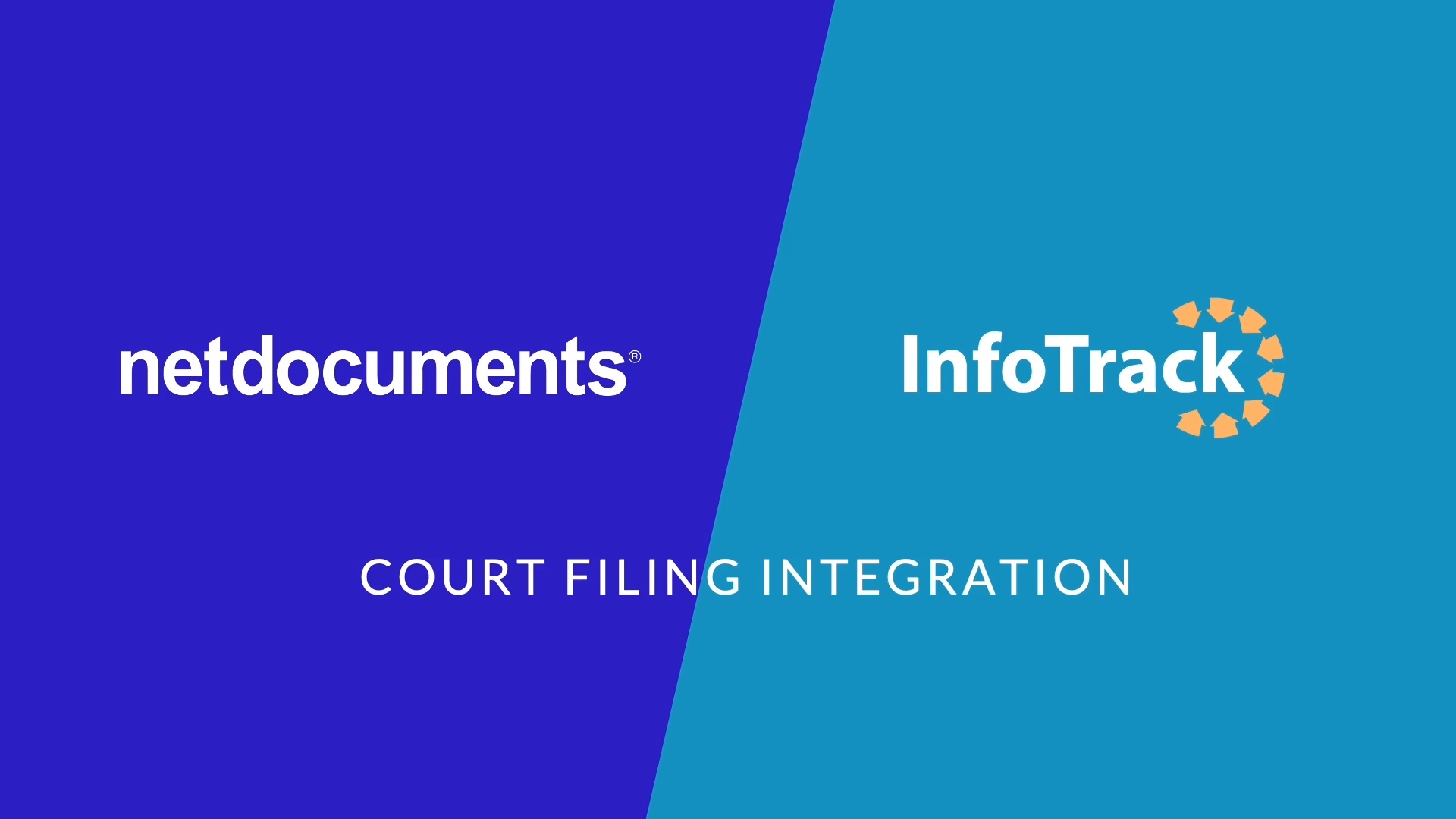
Faster filing & serving
Select documents directly from your NetDocuments matter, file them to state courts across the U.S. and dispatch serves nationwide via your favorite process servers.
Automatic conversion
Documents chosen from your matter automatically convert to each court's required submission format—no PDF software required.
Better case organization
Court-stamped documents appear in a special folder in your NetDocuments matter as soon as they are stamped and returned by the clerk.
Expanded capabilities
Electronic signatures
Add SignIT integration—powered by DocuSign—to mark and distribute documents for electronic signature without paying a costly subscription.
Rules-based calendaring
Quickly add jurisdiction-specific events to your calendar, and associate them with a specific case and matter via our integration with LawToolBox.
Court searching
Search federal and bankruptcy courts in all 50 U.S. states, track docket updates and receive real-time alerts on any new court activity.
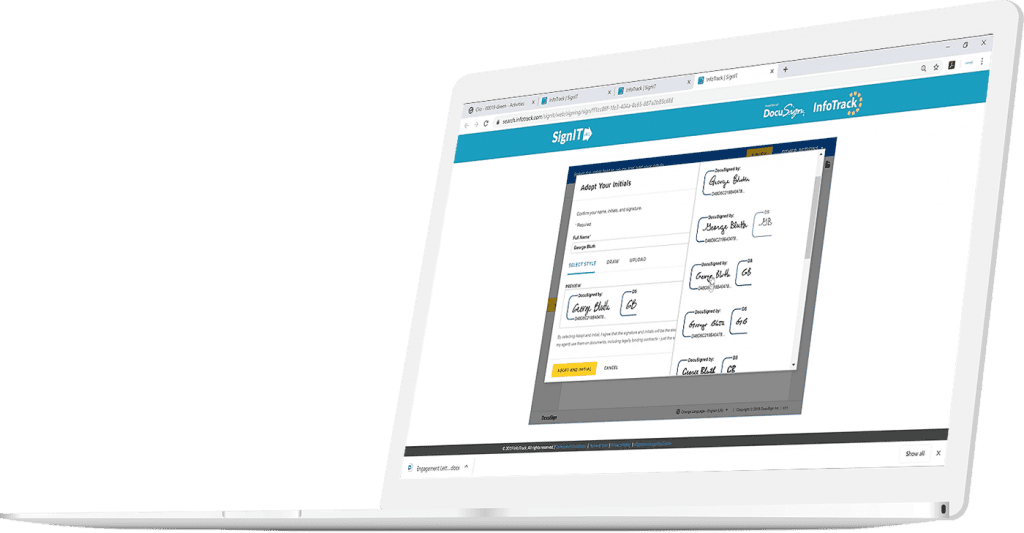
How it works
1
Choose your documents for filing
Select documents directly from your NetDocuments matter for court filing, process serving or eSignatures, reducing the risk of mistakes.
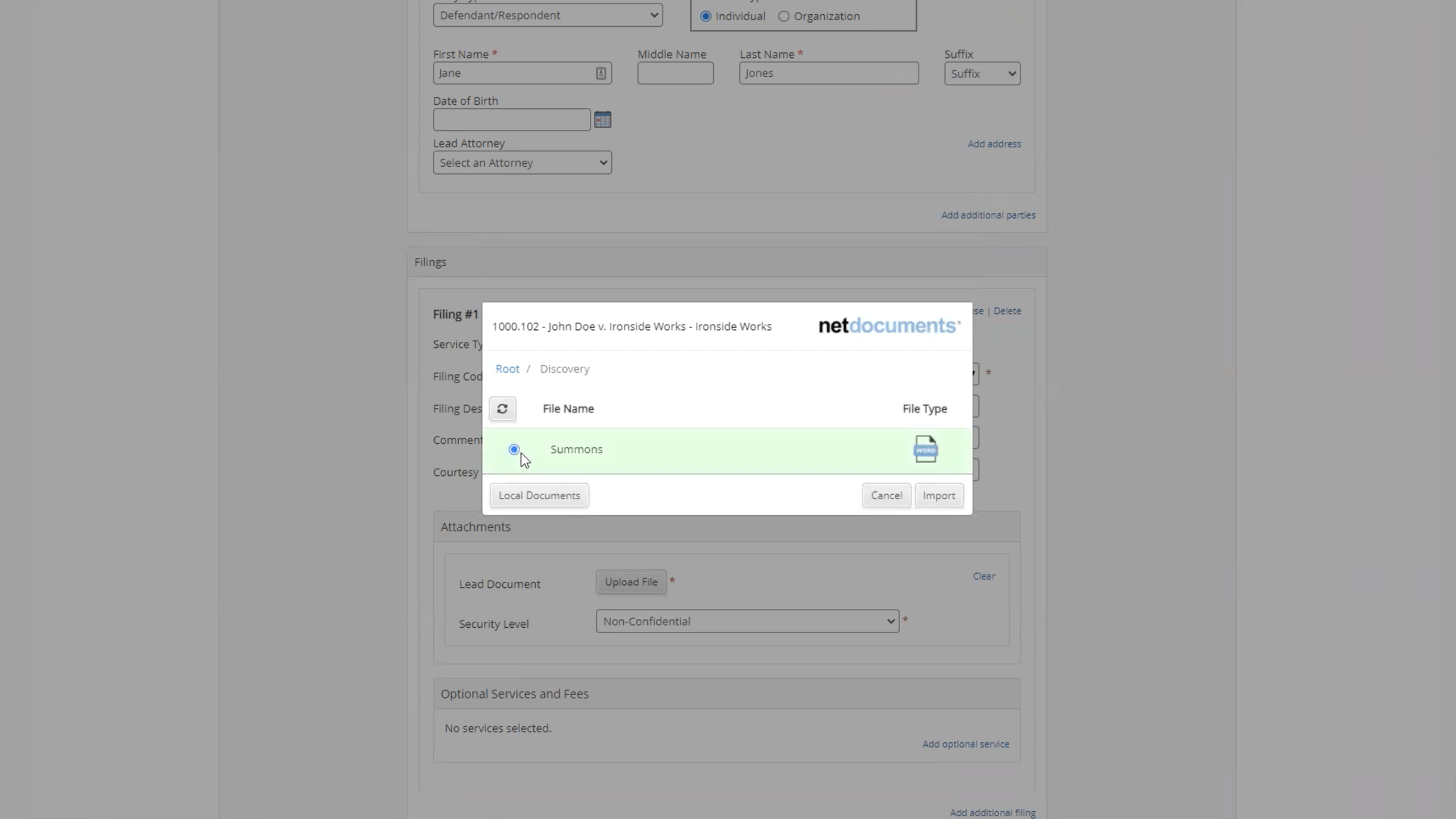
2
Automatically receive file-stamped copies
As soon as stamped copies of your filing are issued by the clerk, they automatically sync back to a “Returned from InfoTrack” folder in your NetDocuments matter.

