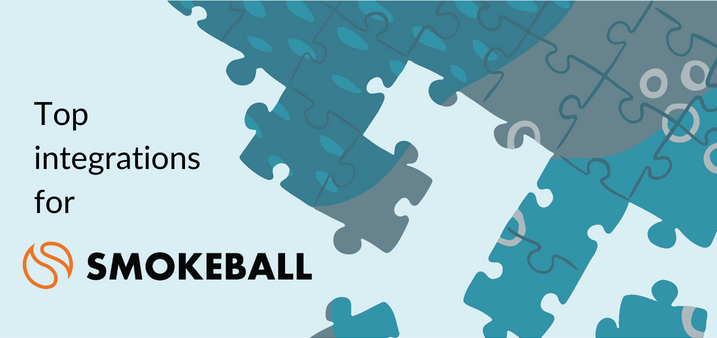Many small law firms utilize Smokeball as their legal practice management software, helping them to streamline their operations and focus on outstanding legal work. If you use it, you already know how powerful it can be.
In addition to the traditional Smokeball features, the software also offers an array of integrations with other software providers. These integrations allow Smokeball users to add even more functionality and further expand their digital capabilities.
Here are some of the best.
Best integrations for Smokeball
We have highlighted 6 of the top Smokeball integrations. These integrations cover an array of functions critical to small firms.
In addition, they help firms navigate a legal and business environment that has been transformed by the Covid pandemic in numerous ways, including an increased emphasis on videoconferencing and remote work.
#1. InfoTrack
If you do litigation, InfoTrack will cut out hours of tedious work every week.
This integration gives you the ability to complete common litigation work directly from your matter. Some of the biggest time savers are the eFiling integration and built-in process serving.
When you eFile with the InfoTrack integration, you choose documents to be filed directly from your Smokeball matter. There’s no downloading and uploading required. Plus, the filing forms are pre-filled with data from Smokeball, saving time and reducing the risk of errors.
From there, check on the status of court acceptance, and get court-stamped copies of the filed documents automatically returned to the matter.
If you need a serve, you can either request it with your initial filing or order a standalone serve in any of the 50 states. Track progress as the server makes attempts, and when they succeed, proof of service automatically syncs back to your matter.
All InfoTrack fees are tracked by matter to make it easy to bill your clients, keeping your firm from missing expenses.
The integration also allows searches of case records in federal and bankruptcy courts in all 50 states, as well as real-time alerts on case activity. In addition, Smokeball customers use InfoTrack to obtain electronic signatures on documents.
#2. Microsoft Outlook
The volume of emails sent and received at any law firm can be overwhelming, especially with an increased amount of remote work. Practices with less support staff need to be even more vigilant about keeping organized in the face of the email onslaught.
This is why Smokeball’s integration with Microsoft Outlook is vital for small firms.
Smokeball customers using the Outlook integration can quickly save emails to the appropriate client matters. Responses on those email chains automatically file to the correct matters, providing the whole firm with access to this correspondence.
When composing an outgoing email from the Smokeball file, Smokeball will present contacts specific to that matter — reducing the risk of sending messages to the wrong recipients.
You can also sync your Outlook calendar with Smokeball files.
#3. Zoom
The pandemic accelerated the legal industry’s trend toward video conferencing. Many legal professionals spend more time than ever in video conferences, for both internal and client meetings.
Smokeball’s Zoom integration provides a solution for this new reality.
The Smokeball-Zoom integration allows you to create and begin your Zoom meetings from within a Smokeball matter. Smokeball will automatically track and log the time spent in the meeting, allowing you to easily capture any billable time.
#4. Quickbooks Online
The Quickbooks Online integration enables you to bring your accounting capabilities up to speed. The integration works with Smokeball Billing, Smokeball’s attorney billing software.
While Smokeball Billing handles funds received from clients, Quickbooks manages your accounting and general ledger. This system saves time and reduces errors by cutting down on the need for manual inputs.
It also allows convenient, secure access to the firm’s financial records at any time.
#5. LawPay
Smokeball Billing also integrates with LawPay, which adds payment management capabilities for your firm.
The LawPay integration gives Smokeball customers the ability to accept credit cards and online payments, as well as offer payment plans. Plus, manage trust and operating accounts within Smokeball.
Flexibility and efficiency in billing and payment processing are critical for smaller practices, which makes this integration all the more useful.
#6. RingCentral
Phone calls are an easy place to lose billable time, especially for smaller firms with attorneys who may be constantly on the go. The Smokeball-RingCentral integration provides a solution to this problem.
This integration allows your firm to log calls, record time spent on calls, and easily bill for this time.
On an even deeper level, the RingCentral integration can provide insights into full matter profitability and its interplay with phone time when it is paired with the Smokeball features of Automatic Time Tracking and Firm Insights.
Choosing the best Smokeball integrations
Your firm needs every advantage to compete in a digital world, making legal practice management software such as Smokeball critical for success.
But Smokeball and other practice management software tools are most effective when you can truly use them as a hub for all of your legal tasks.
Working in multiple systems is a pain when you have to manually pass information back and forth — integration makes your technology suite an advantage instead of an extra chore. If you use Smokeball, check out their available integrations to see where you could be saving more time and labor.
Author

After a fifteen-year legal career in business and healthcare finance litigation, Mike Robinson now crafts compelling content that explores topics around technology, litigation, and process improvements in the legal industry.
View all posts