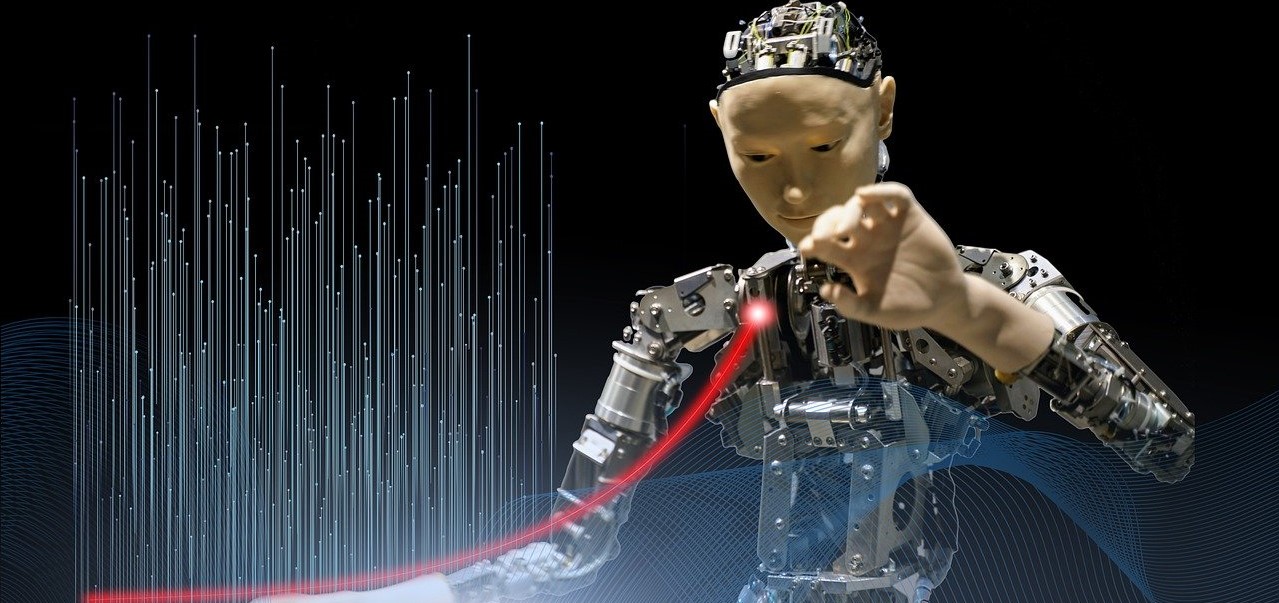For paralegals, working efficiently and accurately in high-pressure situations is not an option; it’s a job requirement. Fortunately, it’s easier than ever for paralegals to meet this standard with automation tools and tricks.
These automation “hacks” have a massive impact. You’ll have more available time and finish work with less effort.
Here are our top tips to give you the edge — and breathing space — you need.
#1. Trello and other task management tools
Task management tools are already commonplace outside the legal industry. They’re easy to use, often free, and ridiculously valuable for busy paralegals.
When you first start using a task management tool like Trello, you’re probably going to feel like it’s a chore. Moving all of your work tasks onto boards takes some up-front effort. Inevitably, you’re going to find yourself wondering if it’s really worth all that organization just to get your to-do list in this digital format.
The answer is yes. It’s so worth it.
Trello is essentially a cloud-based workflow visualization tool. You can (and should) use boards to track everything — daily workflows, litigation statuses, office supply orders, marketing efforts, and more.
Why should you do this?
First, and most obvious, is because tracking your to-dos in a tool is a lot more reliable than keeping a list in your head. You don’t have to track down emails, sticky notes, text messages, or anything else to recall the details you need.
On top of that, your task management tool can:
- Store documents, notes, and task history
- Track timelines and next steps
- Remind you about deadlines
- Assign tasks to other people & allow them to collaborate in one place
- Give you a complete view of your workload and pipeline
Other task management tools can also serve paralegals well, too. Asana and Evernote are two more of the most widely used. These tools include features like shared project lists and meeting agendas, as well as the ability to capture notes and recordings.
All of these task management tools have free versions, which allow you to try them on a smaller scale. With some success under your belt, you may be able to convince the firm leadership to adopt a paid version of the tool for more comprehensive use.
#2. Quick Parts for Word and Outlook
In a document and email-intensive environment like the legal industry, generating documents and emails quickly is a must.
Fortunately, Microsoft offers Quick Parts for both Word and Outlook. This tool allows you to create reusable pieces of content which you can drop into your work.
These pieces of content, known as building blocks, can be phrases, sentences, or even paragraphs. Think of all the things you type over and over again — Quick Parts gives you a shortcut that’s even faster than copying and pasting.
Quick Parts are excellent options for greater organization within a law firm setting.
While some other automations take more up-front effort to get them set up, you can create your Quick Parts library while you work.
As you’re working on a document that includes a block of text that you always have to update, highlight the section you want to turn into a Quick Part, then go to Insert > Quick Parts > Save Selection to Quick Parts. Give it a name and a description so you recognize it easily.
From there, categorize your Quick Parts by areas of law or the type of document.
If you have a standardized way of phrasing interrogatories or requests for admission, for example, you can select the correct Quick Parts instead of searching for past documents to use as templates.
#3. Automation tips for Slack
Never heard of Slack? It’s time to check it out. Slack is quickly becoming a must-have for law firms, especially those that allow remote work.
Slack is a chat-based communication application that’s popular in all types of companies. Instead of relying on emails and text messages, intra-firm communication can be centralized within Slack.
For paralegals, it can streamline communication to increase speed, efficiency, and organization.
Beyond working simply as a communication tool, Slack can also be used to automate workflows. Features like Workflow Builder, Discovery API, and Legal Bot automate key processes related to marketing, eDiscovery, and legal task reminders.
Legal teams at different firms can collaborate easily with Slack Connect, saving the hassle of endless back-and-forth via email and phone. It’s like having those other paralegals in your office whenever you need them.
#4. Automated meeting notes software
The life of a paralegal means a great deal of meetings, both planned and impromptu. With the rise of remote and hybrid work, many of these meetings are conducted on online video conferencing platforms, such as Zoom and Google Meets.
Automated meeting notes software can take care of the note-taking so that you can focus intently on the conversation.
These tools convert speech into text, allowing the generation of a transcript of the meeting for easy review of what was discussed. Some will even summarize the meeting for you in succinct bullet points.
This increases accuracy and accountability — no more debates about what was and was not said — and it also increases your ability to keep notes organized among different legal matters.
#5. InfoTrack
For litigation firms, InfoTrack is a must-have. InfoTrack integrates with your primary case management or document management system so that you can eFile, order service of process, collect signatures, and more directly from your legal matter.
Check if you already use one of InfoTrack’s integration partners.
If eFiling is a big part of your day, InfoTrack will save you hours and effort. The “normal” eFiling process involves:
- Downloading the documents from your matter and saving them on your desktop
- Navigating to the state or county eFiling website
- Filling out all the fields manually
- Uploading your documents
- Downloading the returned documents to your desktop and renaming them
- Uploading those documents to your matter
- Manually tracking costs
Sound familiar?
With InfoTrack, that process looks like this:
- Open the eFiling option from your case matter
- Most fields auto-populate from your matter – fill in the rest
- Select the documents you want to file
- Returned documents and expenses are automatically synced to your matter
You can even order service of process while you’re filing the case initiation, and you can use your preferred process server. Read more about ServeIT here.
Want a personalized demo of InfoTrack? Book a time.
Bonus tips: how to get the most out of automation
There’s no shortage of tech tools designed to do your busy work for you. How do you choose the ones that will make the biggest impact?
Start by making a list of the work tasks you hate doing, or the ones that take up the bulk of your working time. Those are good candidates for automation. You’ll always be more motivated to get an automation tool set up properly if it’s going to take something onerous off of your plate.
Wherever possible, pick tools and systems that work with the technology you already use.
For example, InfoTrack works with your case management system. Slack can integrate with your task management tool. You can link your meeting notes software to the videoconferencing tool you already like.
The more things work together, the easier it is to reap the benefits.
Here’s one final tip:
If something isn’t working for you, change it! You’re not committed to a process or a tool because it’s the thing you’ve always used. Be open to exploring better ways to do things. The worst that can happen is you decide not to change your process after all, right?
Author

After a fifteen-year legal career in business and healthcare finance litigation, Mike Robinson now crafts compelling content that explores topics around technology, litigation, and process improvements in the legal industry.
View all posts