We’re excited to announce that our popular File-Serve-File feature is expanding beyond California, and now also encompasses service areas throughout Illinois, Indiana, Maryland, Nevada, and Texas. This new bundled offering will help you complete a case initiation in fewer steps by automating a large segment of your routine responsibilities. Click here for a guided demo.
How does it work?
When filing a new case, U.S. civil procedure requires the plaintiff to provide verifiable notice of the legal action taken against the party being sued. This is often called a process serve.
File-Serve-File allows you to quickly order a process serve using information taken from your court filing, which is fulfilled by InfoTrack’s national network of process servers. Not only are you saddled with less data entry, but all fulfillment updates stay in InfoTrack and all documents and expenses stay in your matter record.
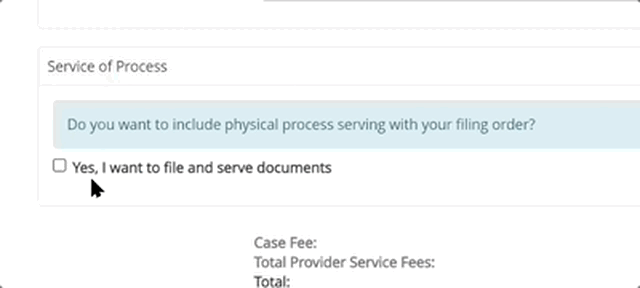
Once the serve is completed, InfoTrack can generate a valid proof of service document for your court using the data from your order, and file it automatically with the court. The added convenience costs you nothing—you simply pay the same standard eFiling rate for your state that you paid for the original court filing.
| What You Do | What InfoTrack Does Automatically | What You’re Billed |
| Place an eFiling order | Submits eFiling to the court | Standard eFiling rate |
| Receives and immediately syncs court-returned documents to your matter | ||
| Add service details
| Assigns a qualified, vetted professional to serve your documents | Local process serving rate for your service level |
| Generates a proof of service from your order information | ||
| Files the proof of service with the court | Standard eFiling rate | |
| Receives and immediately syncs court-returned documents to your matter | ||
| Records all order expenses to your matter for easy bill-through |
With the convenience of File-Serve-File, you’ll spend less time stressing about serves, managing vendor relationships, filling out lengthy forms, and correcting document mix-ups. One order ticks three things off your to-do list and keeps your case moving forward with minimal effort.
When is each order billed?
While InfoTrack will itemize your estimate in detail at the time the order is placed, some elements will not be billed until the prerequisite task is completed.
The original eFiling transaction is billed as soon as soon as your File-Serve-File order is submitted.
The process serve is billed once the serve order is approved. If you have opted not to review the court-stamped documents before submission, this will occur automatically as soon as the court-stamped documents are posted by the court. If you have opted to review them—for example, so you can add more documents to the serve order before it’s sent out—you will be billed once you have manually approved the final serve order.
The eFiling of the proof of service is billed immediately after the proof of service is generated and filed by InfoTrack, which happens shortly after the serve order is completed.
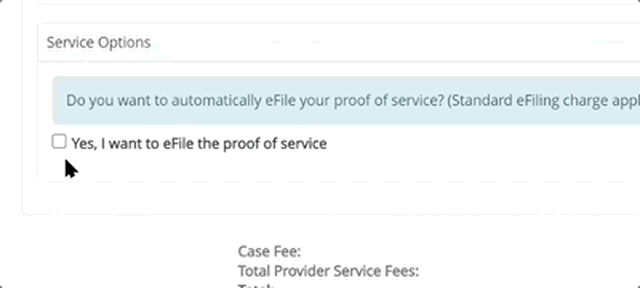
How do I try it out?
If your state supports File-Serve-File, any eFiled case initiation you start in InfoTrack will include the option to add process serving to your filing order. This section will appear immediately after you have designated a payment option for your eFiling.
To use File-Serve-File, simply check the box that asks if you’d like to add a process serve and fill out any missing information needed to complete the serve. (Some integrations can sync parts of this information from your practice management system.)
Then, check the box asking if you’d like InfoTrack to file your proof of service.
To learn more, click here for a guided demo from an InfoTrack account representative.
Author

Alex Braun is a Product Marketing Manager with a passion for legal technology. His focus is on making sure InfoTrack builds new products and features that help make the litigation lifecycle simpler and more efficient. Alex is a graduate of the University of Missouri School of Journalism and the recipient of the Illinois Paralegal Association's 2018 Outstanding Sustaining Member Award.
View all posts






