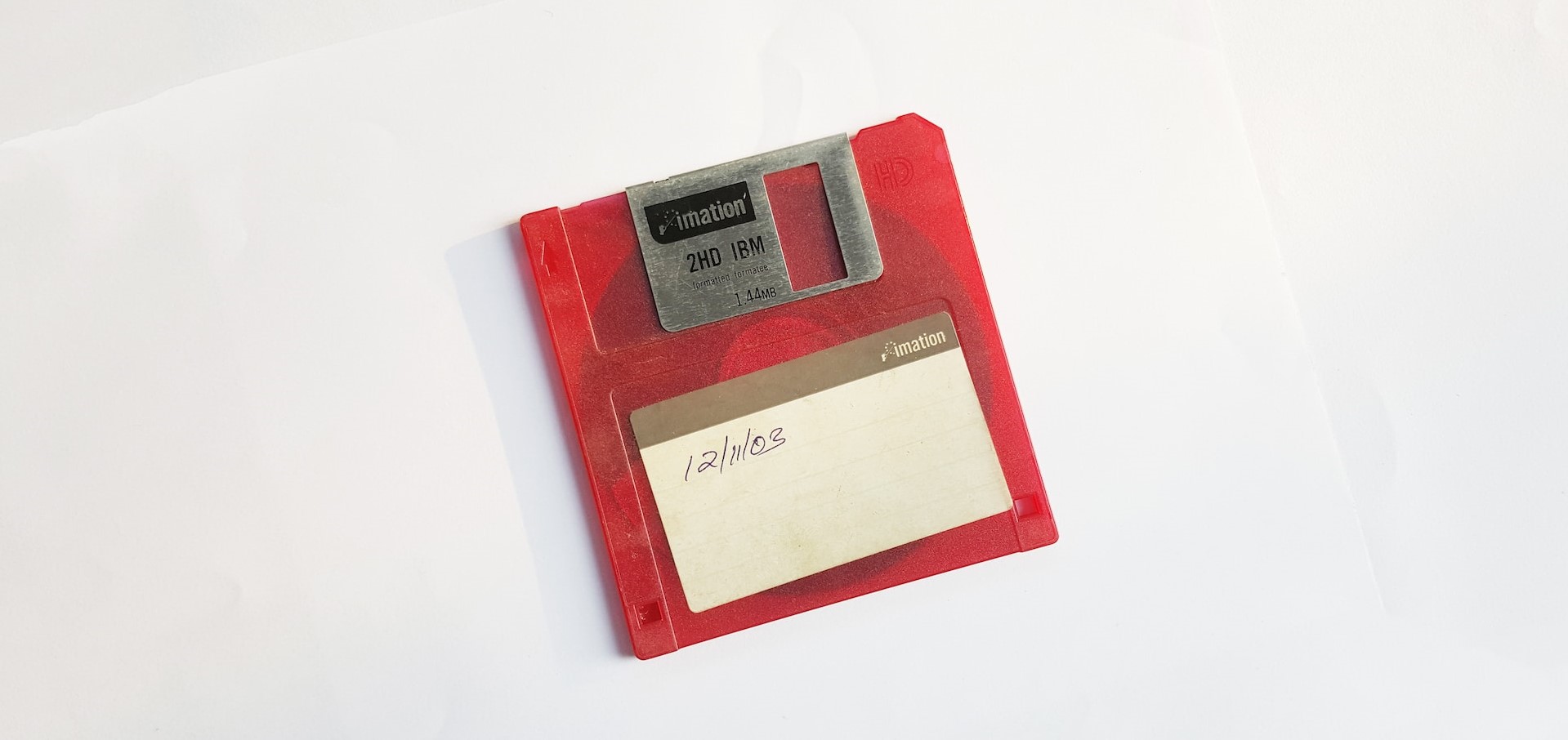As a legal professional wanting to appear technologically competent, you may think it is sufficient to simply use technology regularly. After all, the real luddites avoid technology, right?
However, less experienced tech users tend to have some distinctive habits that mark them as behind the times, at least to the more tech-savvy among us. The key is to avoid these digital habits.
Here we outline some digital practices that can make a person appear out of touch with modern internet usage. Do your best to sidestep these practices so that you can make your best impression in the legal industry.
#1. Using outdated email services
One marker of being a so-called digital greybeard is using an outdated email service.
An email address with a Hotmail or AOL domain can give the impression that you are not completely proficient with technology. While this is likely an unfair impression, legal professionals should still be aware of this perception.
The reason these long-standing email services appear obsolete is partly because of the churn in the email provider industry.
Launched in 1996, Hotmail was one of the first public email services. Microsoft later acquired Hotmail and encouraged its users to switch to Outlook, referring to this as an “upgrade” to “modern email.”
Unfortunately for Hotmail users, the branding stuck, and it made Hotmail seem antiquated to the public at large.
This negative branding has also attached itself to other old-school email domains, such as AOL.
While the functionality of these providers might be fine for personal use, it may be advisable to open a Gmail account for work purposes. It’s better to have an extra email address for work than deal with the perception of being out of step with modern digital technology.
#2. Emphasizing with all caps or exclamation points
Improper email etiquette can also generate negative impressions.
One form of poor etiquette is the overuse of capital letters or exclamation points in emails to indicate urgency or emphasis.
Writing in all caps tends to be interpreted as shouting in the context of email. In addition, all-caps text is harder to read than sentence-case text, which will further frustrate your recipients.
Rely on sentence case capitalization throughout your email, and only use all caps for acronyms. If you really need to emphasize something, try italics instead — but first, stop to consider whether you need to add emphasis at all in a professional message.
Excessive use of exclamation points can have a similarly offputting effect.
It is difficult to interpret the tone and mood of an email sender, and exclamation points can make the sender appear angry or pushy. There is generally no need for multiple exclamation points, and the content of the email itself should convey the level of urgency you require.
However, don’t be afraid to throw in an exclamation point in a positive context to add some flavor to your message — few people will mind you signing off with a hearty “Thanks!”
#3. Posting bad selfies
Selfies are a staple of modern social media, but a bad selfie can diminish the effectiveness and reach of your posts.
Some mishaps to avoid include bad lighting and poor angles — no backlit photos or shots from below.
Blurry pictures are another common issue. With the high resolution of modern camera phones, there’s no reason your pictures should be fuzzy or blurred.
Learn the settings on your smartphone to take better images. If you’re trying to snap a photo from a live event with bad lighting, try the low-light mode. When you need a nice, but casual headshot, try portrait mode.
Filters might be okay in some circumstances, but in a professional setting, it’s better to leave off the cat ears and glow effects.
#4. Constantly writing overly long Facebook posts
While Facebook posts can serve to humanize you, overly long posts can drive down engagement and make you appear “in over your head” on the social media front.
Facebook is a platform best suited to small items of information that can be easily digested by readers. Including multiple ideas contained in a paragraph of dense text is not the most appropriate use of the platform; save that for your blog.
One potential guideline is limiting Facebook posts to the original 140-character limit of Twitter.
This will force you to condense your message into one bite-sized idea. In turn, your post will be easier to read and understand — as well as more likely to be liked and shared.
#5. Calling in response to emails
Studies show that compared to their younger peers, Baby Boomers tend to rely less on emails for workplace communications. Instead, Boomers generally prefer face-to-face communications and phone calls.
While this penchant for directness can be a good thing, it can also lead you astray in the context of modern email usage.
As newer generations have discovered, email has several advantages over other forms of communication.
An email obviates the need for chit-chat and takes less time out of your workday. You can read and respond to messages when you’re already working on that subject instead of interrupting a different task to answer a call. This is why many young people consider phone calls rude.
In addition, an email message clarifies your intentions and leaves a record that can be referred to later. You might find yourself grateful that you can go back and read the entire conversation later.
With this in mind, try to avoid the temptation to call to clarify the details of an email you receive. Instead, iron out details within the email thread itself. Respond completely in one email instead of asking one question at a time so that you can get all the answers you need with very little back-and-forth.
#6. Bad LinkedIn profiles
When we discuss social media usage for work, we cannot ignore the preeminent workplace social media platform.
LinkedIn is an excellent place for networking, building your brand, and keeping on top of trends in the legal industry and beyond. Unfortunately, you can inadvertently sidestep these benefits if you have a poorly optimized profile.
One mistake to avoid is having an unprofessional headshot.
Do not rely on a selfie for your profile — ask someone else to take the picture. Also be sure you have a clean background with good lighting, and that you are wearing work-appropriate attire for a legal professional. A professional headshot is best.
Another good tip is to have a headline that stands out from the crowd.
Instead of simply reciting your job title, seek to get a little creative and communicate your personal brand. Focus on your skills, talents, and passions. This will help you connect with other LinkedIn users and make you appear “with the times” on internet practices.
Remember that bad digital habits can be reformed, as long as you are aware of the problems in the first place. See if you can reform any of these negative digital practices, while in the process improving others’ perception of your technological competence.
Author

After a fifteen-year legal career in business and healthcare finance litigation, Mike Robinson now crafts compelling content that explores topics around technology, litigation, and process improvements in the legal industry.
View all posts