With InfoTrack, you’ll now be able to have your Notice of Filing automatically created for you! InfoTrack will automatically create your case caption, populate your case number, pleadings, and your firm info. Save time and energy with this feature at no additional cost. See below or click here to watch a video.
Notice of filing
To use our automatic notice of filing feature, just file as you normally would and select the filing codes of the pleadings being filed.

Once you have all your filings attached, click on the “Add notice of filing” link.


When you click on the “Add notice of filing” link, a preview of the Notice of Filing form will appear. You can edit any of the fields in the document. Verify that the filing codes of the documents you selected will be automatically listed on the notice for you.

Review the document and when you’re ready, click on the “Add to filing” button.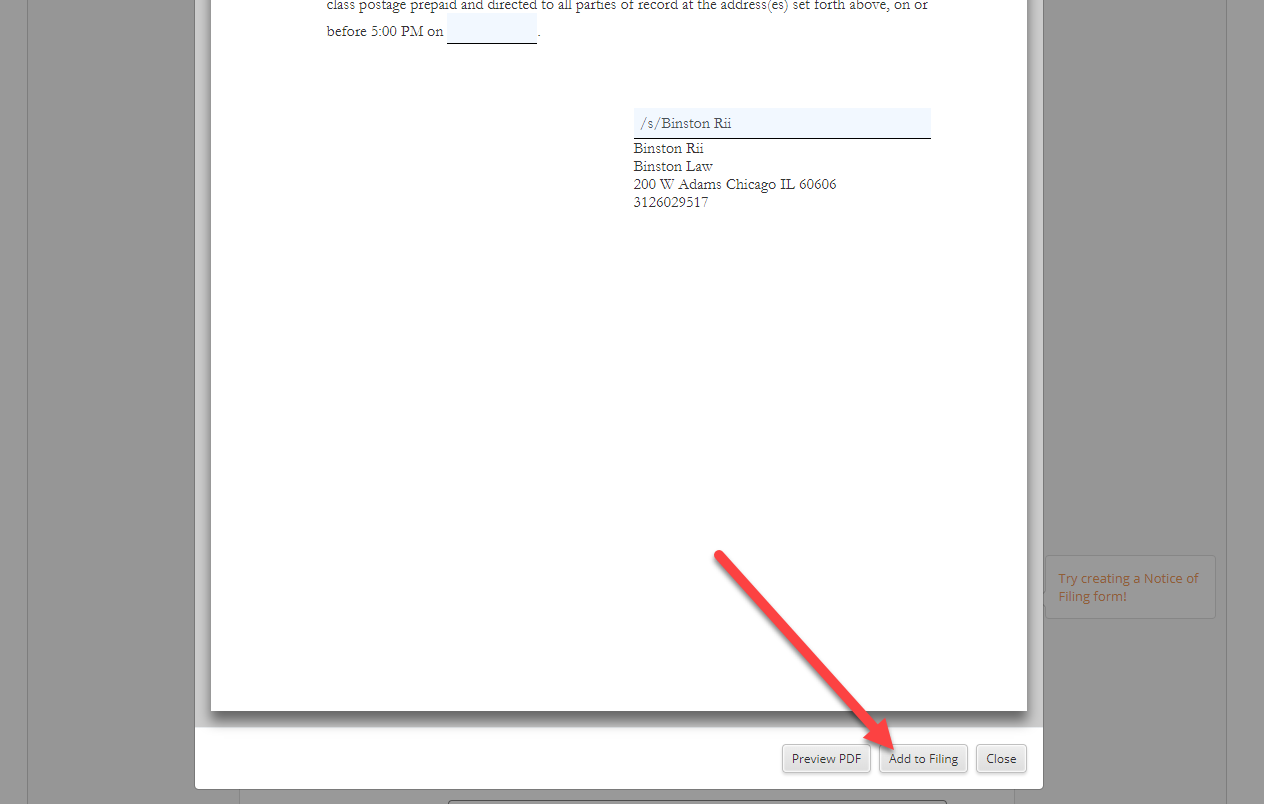
You will see that the notice is attached as another filing.

All that’s left is for you to review your envelope and then Validate and Submit. It’s that simple.
If you have any questions about Notice of Filing or any other feature, feel free to give us a call at (844) 340-3096 or email us at [email protected].
Author

Lindsey Dean leads strategic marketing and growth at InfoTrack, where she is focused on exploring and sharing concepts and ideas in accessible and nuanced ways. She has been a writer and researcher in the legal profession for more than 6 years and has authored reports and articles on eFiling, service of process, trends in the legal support field, and more.
View all posts






