Congrats! You've created a new InfoTrack account.
We just need a couple more details about your firm. Then, we can connect you with a dedicated account executive who will ensure you’re properly set up and ready to place orders from Smokeball.
Need to get started immediately?
STEP 1
Open Smokeball.
Select the Settings icon from the top right. Then, select the Integrated Services tab from the left hand panel.
Click Configure next to the InfoTrack option.
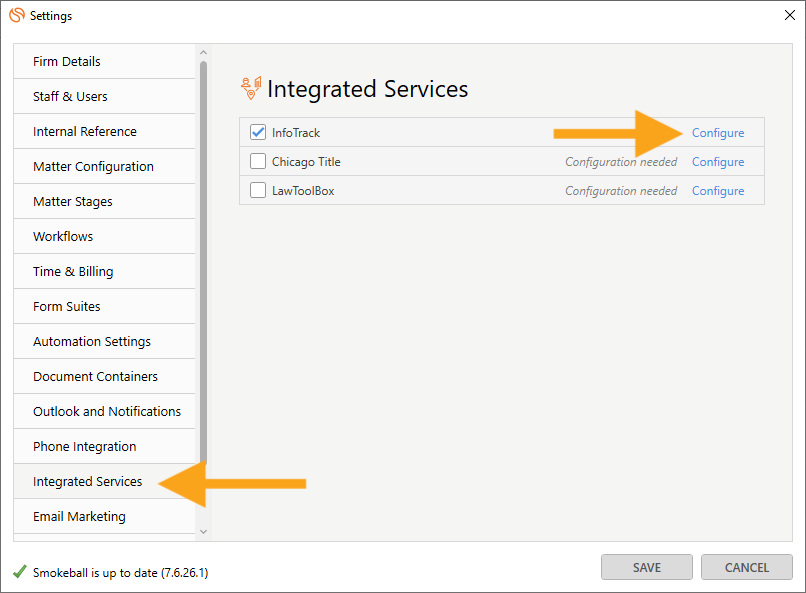
STEP 2
Click the Authorize option and enter the username and password you selected when creating your InfoTrack account.
Click the Authorize button.
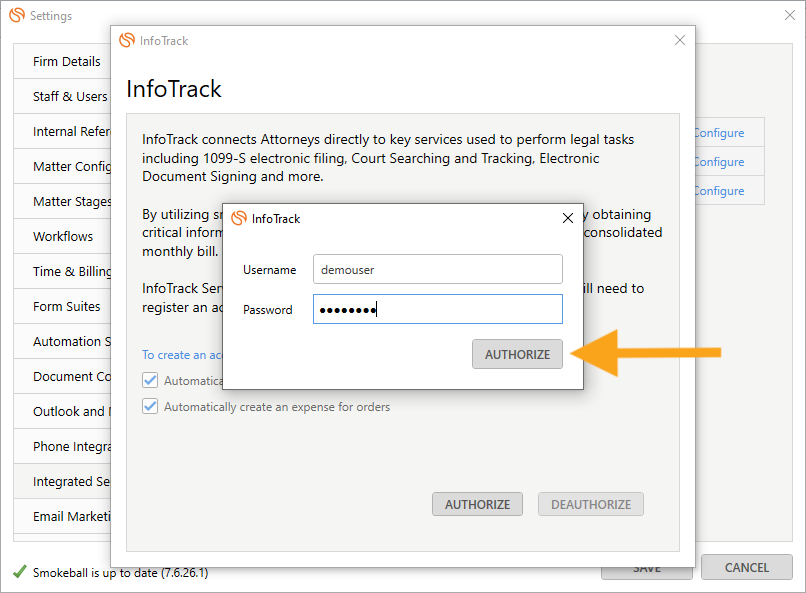
STEP 3
Ensure all boxes are ticked so that all searches ordered are seamlessly save back into your matter, and expenses are captured under the Expenses tab.
Close the InfoTrack window and your settings will be saved.
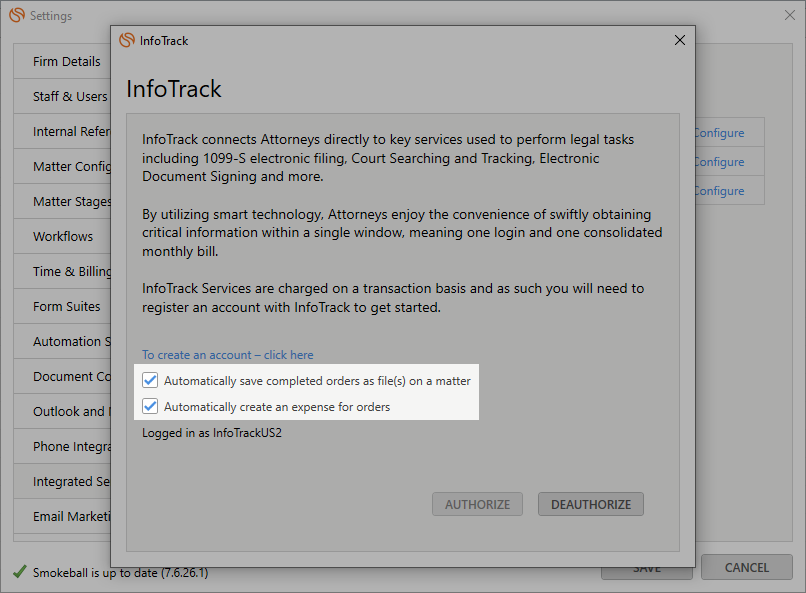
STEP 4
Now you are ready to begin using InfoTrack via Smokeball.
If you’d like help with setup or placing your first order, please contact us at +1 (844) 340-3096 or fill out our Contact Us form.
