Congrats! You've created a new InfoTrack account.
We just need a couple more details about your firm. Then, we can connect you with a dedicated account executive who will ensure you’re properly set up and ready to place orders from LEAP.
Need to get started immediately?
STEP 1
To get connected, open LEAP and click Settings > Application Settings.
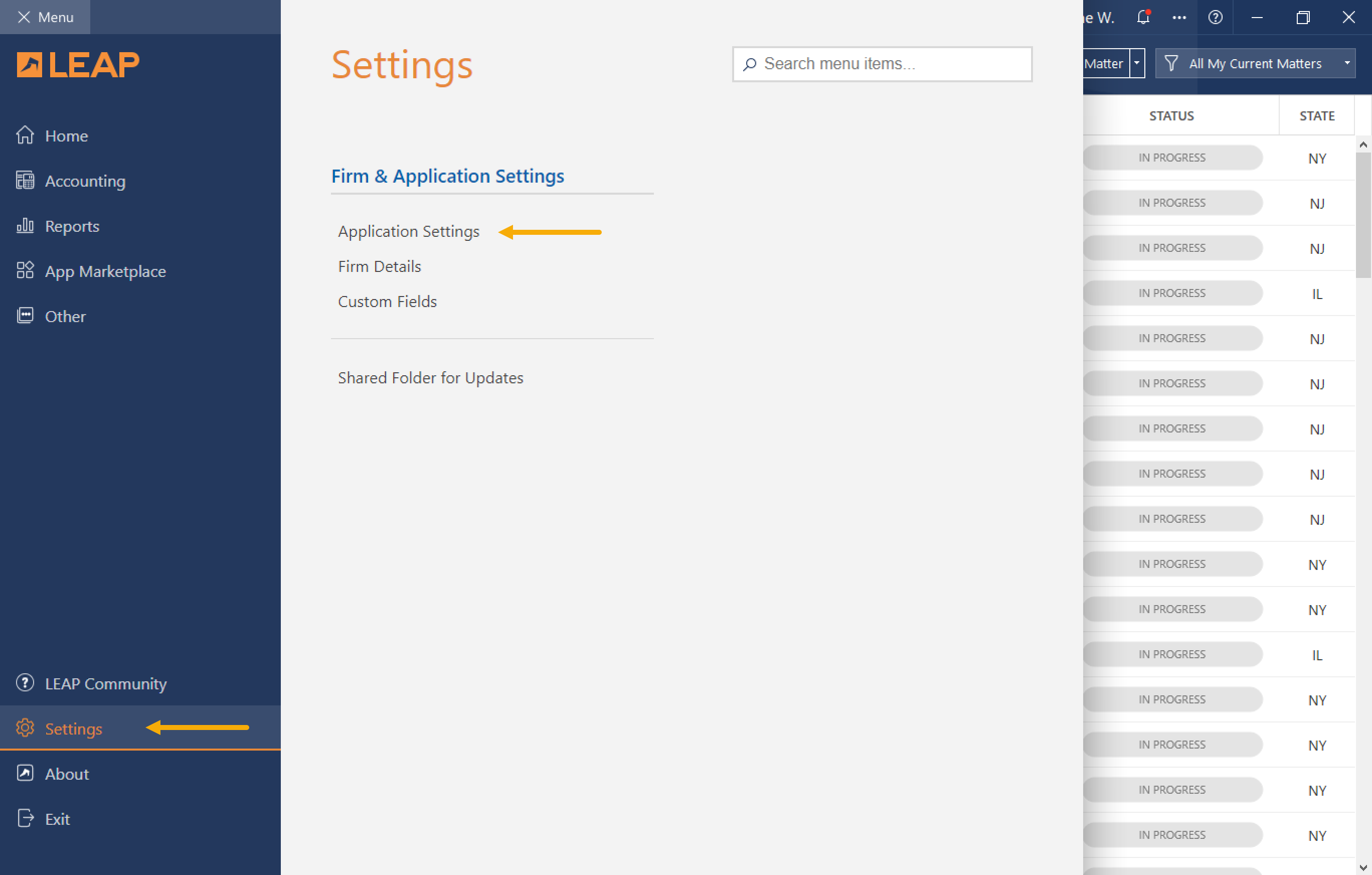
STEP 2
Expand the Integrations section and click Credentials.
Then enter the username and password you selected when creating your InfoTrack account.
Click Save.
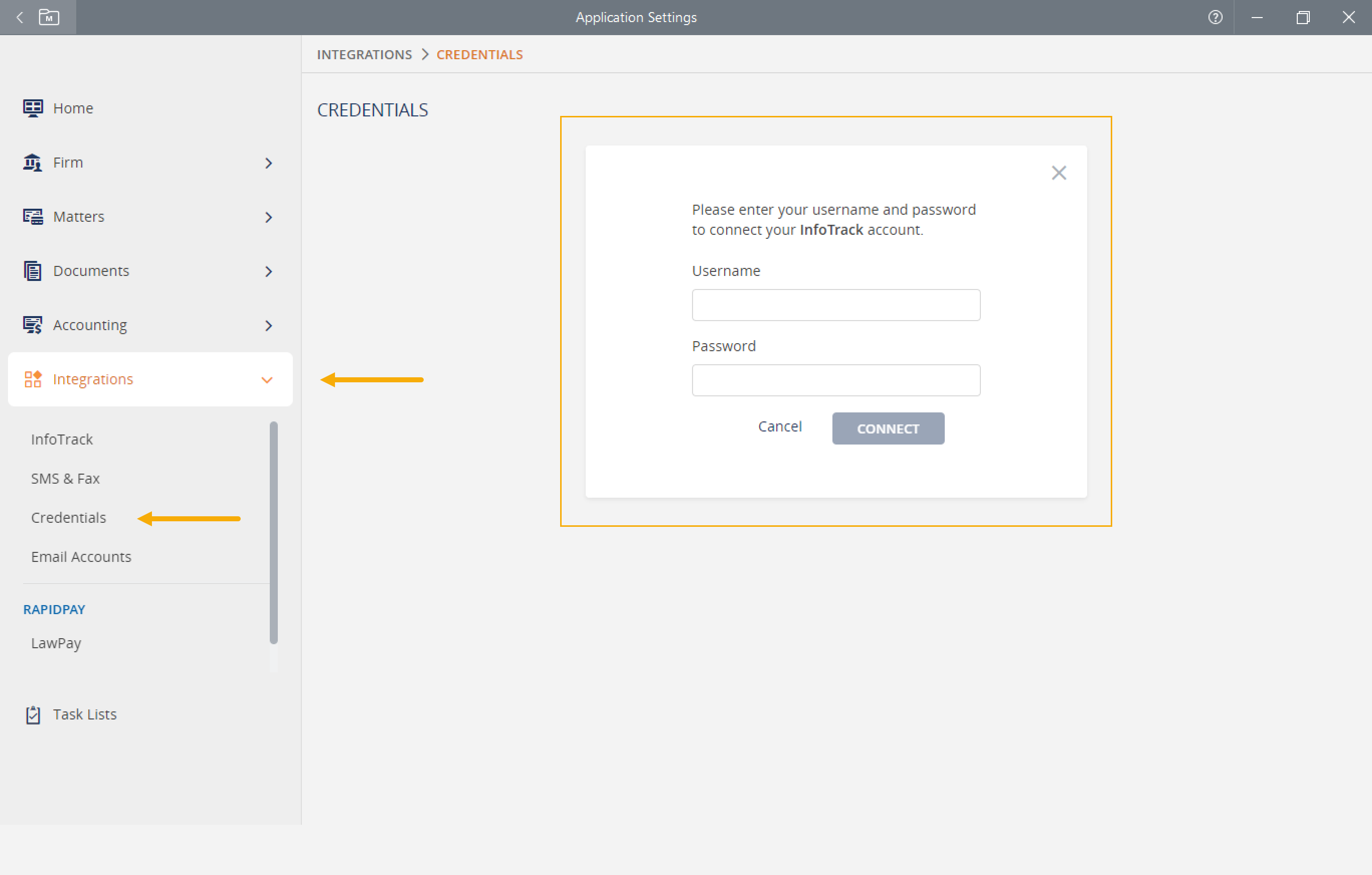
STEP 3
Now you are ready to begin using InfoTrack via LEAP.
If you’d like help with setup or placing your first order, please contact us at +1 (844) 340-3096 or fill out our Contact Us form.
