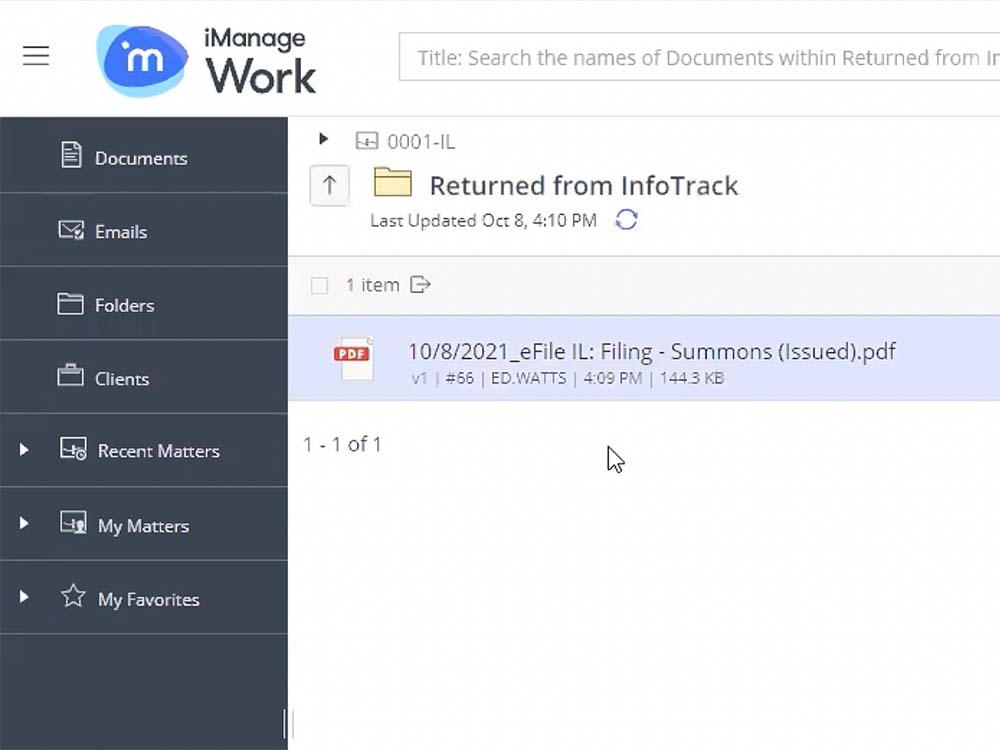File and serve directly from iManage
Reduce duplicate work and save time with the InfoTrack integration
STEP 1
Watch the video
See a preview of InfoTrack’s integration with iManage.

STEP 2
Talk to an InfoTrack expert
Get a guided tour of how to file, serve, and sign with InfoTrack through iManage.
Faster court filing
Sign, file and serve documents in many of America's busiest courts directly from your iManage workspace.
Better case organization
File-stamped documents automatically return to your iManage workspace as soon as they're released by the court.
Simpler cash flow
We pay court filing, convenience and service fees up-front on your behalf, and you receive a simple monthly invoice.
Additional products and services
Electronic signatures
Add SignIT integration—powered by DocuSign—to mark and distribute documents for electronic signature without paying a costly subscription.
Rules-based calendaring
Quickly add jurisdiction-specific events to your calendar, and associate them with a specific case and matter via our integration with LawToolBox.
Court searching
Search federal and bankruptcy courts in all 50 U.S. states, track docket updates and receive real-time alerts on any new court activity.

How it works
1
Choose documents for your order
Select documents for filing, serving or signatures directly from your iManage workspace, simplifying your case organization and reducing your risk of making a costly mistake.
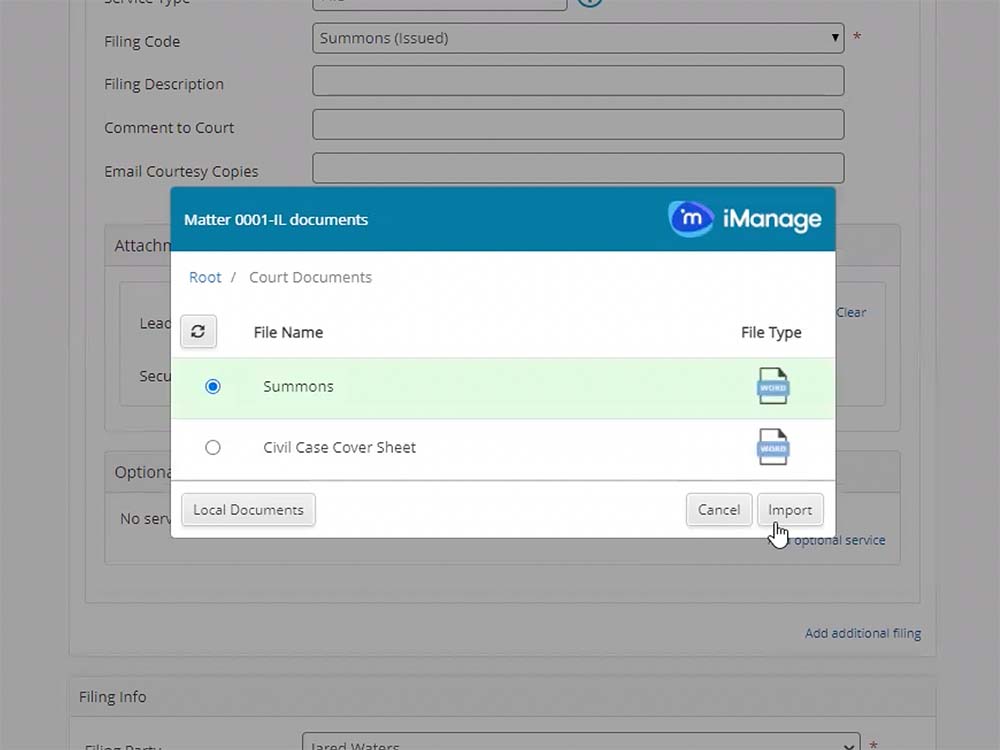
2
Automatically receive file-stamped copies
When file-stamped copies are issued by the court, they automatically sync back to a special folder in your iManage workspace so you don’t have to retrieve and upload them.